How to Replace NBN Batteries
You’re probably familiar with the NBN, but did you know that your NBN unit relies on mains power to operate? In the event of a blackout, you could be without access to the internet and your landline phone.
Some NBN units come equipped with a battery backup that supplies power for up to 5 hours if a blackout occurs. However, battery backups were optional at the time of installation and not all NBN units have them. The average lifespan of an NBN Battery is 2 to 3 Years.

How do you know if your NBN Battery is flat?
Have you heard a beeping sound around your home or office? This sound is an indication that your backup power supply has lost charge and will need to be replaced.
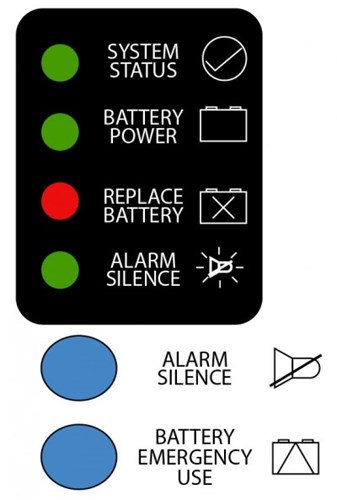
You are likely to hear a single beep every 15 minutes if your battery has lost charge. You may also notice a red-light appear on the NBN power supply unit next to ‘replace battery’. As the power supply continues to decline, the frequency of the beeping may increase.
It is important that the backup NBN Battery is replaced when the beeping begins to ensure your safety in the event of a power outage or emergency.
Replace your flat NBN Battery at your local R&J Batteries store.
How to replace NBN Batteries
R&J Batteries recommend a 12V 7AH or 9AH Predator EPES1275 or Predator EPED1290 battery for your NBN unit, to guarantee there is enough backup power being supplied in the event of a power outage.
Follow these 11 simple steps to replace your flat NBN Battery.
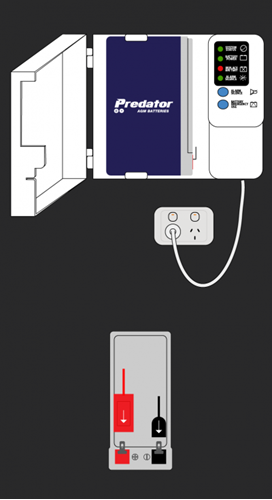
- Turn off the electrical outlet for the NBN power supply unit
- Unplug the power supply unit from the electrical outlet
- Open the front cover to access the battery
- Disconnect the red positive (+) plug from the battery
- Push the battery retaining tabs above and below the battery outwards to remove the battery
- Disconnect the black negative (-) plug to completely disconnect the battery
Installing the new NBN battery
- Connect the black negative (-) plug to the new battery
- Push the battery retaining tabs outwards and insert the new battery in the unit
- Connect the red positive (+) plug to the new battery
- Make sure wires aren’t being pinched by the battery or the front cover of the of the power supply unit
- Close the front cover and plug the power supply back into the electrical outlet
- Turn the power back on
- Once power is returned to your NBN equipment, allow up to 10 minutes for it to reboot. During this time, you may not be able to use your NBN service.
- The new battery will take 24 hours to completely charge.
- Correctly recycle the old NBN battery
How to correctly dispose of your NBN Battery
The Battery inside your NBN unit is recyclable and should not be disposed of in a household bin!
All batteries, including NBN Batteries, contain toxic materials and need to be correctly disposed of to avoid harming the environment. Some of these materials can be reused for other applications if they are returned to a participating recycling company.
R&J Batteries support the principal of product stewardship: that the responsibility for environmental management of Used Lead Acid Battery (ULAB) products including their recovery at end of life, is shared by organisations at every stage of the ULAB product lifecycle.
R&J Batteries stores and warehouses are equipped and able to collect, store and arrange transportation of ULAB irrespective of the size or quantities.



